Cryptpad vs NextCloud: the anti-Google.
"You can ditch the tyrannical dystopia with Cryptpad or NextCloud. BOTH of these are great for team collaborations"
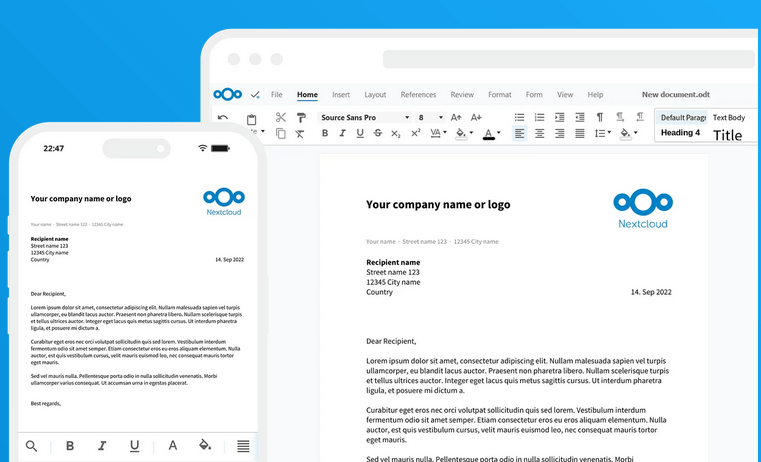
Toxic Google
Docs
Google docs is so toxic, because it fingerprints your writing style and keyboard mannerisms, to permanently and maliciously identify other new accounts as you. [1] They will claim this is to show you “relevant ads”, but we’ve documented numerous times their contracts with governments to mold society’s opinions and jail users. [2][3]
Unusable
In order to make sure they can maliciously identify you for profit, Google docs will not display correctly, unless you disable aggressive fingerprint blocking techniques. For example Brave browser on “Strict Fingerprinting” will cause Google docs to be unreadable.
Alternatives
But you can ditch the tyrannical dystopia with Cryptpad or NextCloud. BOTH of these are great for team collaborations, and we can add email and chat to both of these. This is open source software that’s run on a VPS (virtual private server), aka your own tiny cloud. Let’s compare the pros and cons:
Pros of Cryptpad:
Encryption
–end-to-end-encryption on shared documents
Cost
–Less resource intensive, you can have a smaller VPS and save money
Cons of Cryptpad:
Narrow Focus
–Focus is on docs, it can do other stuff, but it’s not really focused on it
No Apps
–It has to be in a web browser, no apps to download
Browser Risks
–Hypothetically the server admin could spoof the whole website to phish incoming decryption passwords, but this true for ALL web browser services.
Pros of NextCloud:
Many Use Cases
–Direct integration with to-do lists, calendars, email, and Video chat integrations make it great for business teams. (Our Cryptpad setups for have email and chat too, its just a different panel)
–Great for documents and a variety of other files
Mobile Apps
–open source mobile apps
Cons of NextCloud:
No Encryption
–No end-to-end encryption. Much less secure than Cryptpad
–Zero protection from the cloud host
More Cost
–Takes more resources and therefore costs more to run
Optimization
–Requires optimization for speed
Summary
In general, we recommend Cryptpad for smaller businesses or individuals, and NextCloud for larger teams. Simplified Privacy is proud to offer setups for either, jammed packed with email and chat on your own VPS. You pick the domain name, you pick what kind of chat (XMPP, SimpleX, ect). And you get handed over ALL credentials (root access), which you can change afterwards.We’re just 1 DM away, I get excited about helping people with freedom tech.
The sources for this article can be found here
If you really want to learn and take your privacy to the next level, subscribe to our new content via: Nostr, Bastyon, Session, RSS, Ethereum Push.
Related Posts

Freedom Tech Alternatives List
You can disagree with my choices, but don’t let that be the reason you stay trapped.
[SP]
May 26, 2024

How to Reduce Google’s Control Over You
Google's AI can mislead users, perpetuate bias, and invade privacy.
[SP]
May 25, 2024
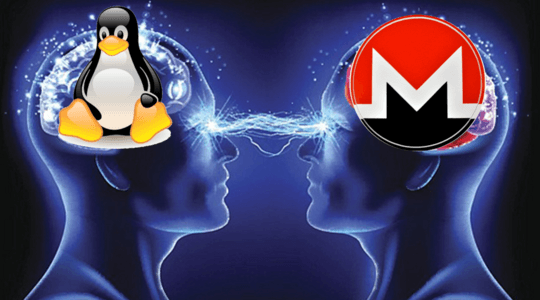
Socialist Fediverse vs Libertarian CypherPunks
The open source “privacy” community is divided into 2 dueling camps
[ADMIN]
May 24, 2024

Deleted Nudes Permanently Leak on Apple?!
Apple no delte files!
[ADMIN]
May 18, 2024
